Scopes
Scope is a virtual storage for components. Bit uses Scopes to save versions of Bit Components and access them as needed.
There are two types of Scopes:
- Remote Scopes are Bit servers hosting components and their versions.
- Workspace Scopes are local storage for components for each workspace.
Remote Scopes#
Set Scopes on remote servers to share components. Storing components on a remote scope makes them available for reuse in other projects. Use the import and export commands to fetch and push components from and to remote scopes.
Remote scopes are hosted on Bit.dev or self-hosted Bit servers.
Scope Web Server#
All components in a scope are rendered and presented on a server. The web server allows for visual exploration of the components in the remote scope. You can see all past versions of components, their documentation, rendering, and code.
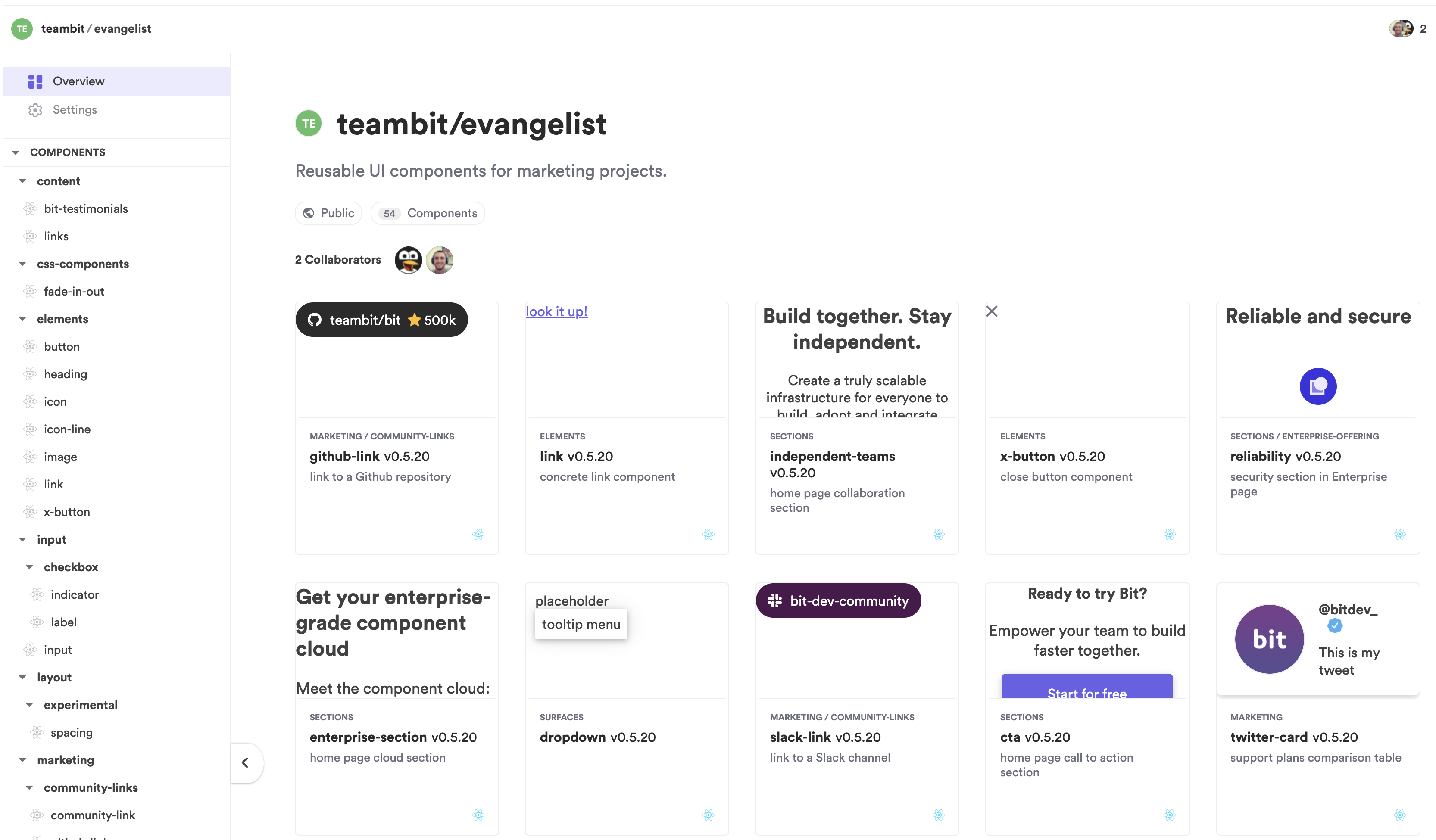
Sort Components in Scopes#
Use scopes for logical and physical grouping of components according to their functionality, business concerns or any other topic. Components in a scope don't have to share technical similarities. You can keep frontend React components, SDKs, utils and even shared data types. This makes scopes be more like "features", grouping together related components that implement a cross-cutting concern with components relevant to different parts in your architecture.

Cross-Scope Dependencies#
Components in different scopes may depend on each other. This creates a network of scopes which are connected according to component dependencies. In turn the network of scopes mimics the topology of how products and technology are built. It can also form a way to learn and measure how different teams communicate within a codebase.
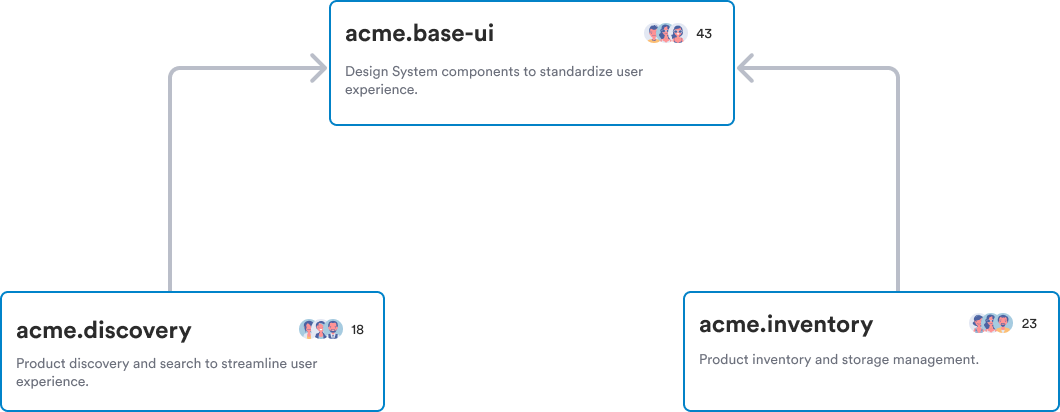
Feature Ownership#
By setting read/write access on scopes, and sorting components according to cross-cutting business concerns, you gain feature ownership.
Cached Component Dependencies#
Scopes cache all external dependencies (i.e, components located in other scopes). This is done to ensure your own scope is completely independent, even when it's different components use components maintained by others or in cases where a scope you depend on is no longer accessible, each scope ensures all its components are operational.
Workspace Scope#
Every developer's workspace holds a working copy of the components and their history in a local Scope. This allows you to browse history, compare versions and checkout past revisions of components.
A workspace scope may contain components from various remote scopes.
Manage Components#
Workspaces are user-friendly and hence allow the user to create new, or modify existing components. You can import and export components from a local scope to remote scopes with the import and export commands.
A workspace scope may contain components from various remote scopes and publish components to various remote scopes, there is no hard-set limitations on how and where components are managed.
Independent Components#
Components in Bit are independent from one another and each has its own revision history. An advantage of this design is having a checkout operation which can be limited to a single component. For example, you may revert a single component back to a previous version while keeping the rest of your codebase in its current state.
Distributed Workflow#
A scope keeps a complete history of each component. This makes Bit compatible with practically any workflow, as the "source of truth" of a component can be determined by you. It can be a Git repository or a remote scope.
You may still use Git as the source of truth for all component development, and a network of remote scopes as a distribution and discovery platform for components.
FAQ#
Can the same workspace have many scopes?#
Yes. Bit is a virtual layer on top of your SCM, this means the connection between the two is not a hard link. You can have components configured with different scopes and export components to many scopes from a single workspace.
How to create a Scope on Bit.dev?#
Bit.dev is a managed hosting platform for scopes. To create a new remote scope on Bit.dev, follow these steps.
Scopes hosted on Bit.dev should be prefixed by their owner account and use a . as a separator. This is so different organizations on the platform can create similarly named scopes of their own.
Can I set up my own self-hosted scope?#
Bit is an open source tool you can use to host components. To host your own scope follow these steps.
What are the benefits of using Bit.dev?#
Bit is 100% open source platform for component management. You can use it for setting up remote scopes and export components to them. Bit.dev adds an additional set of features and automation on top this basic workflow. Learn more.